[Spider Examples] - 3个爬虫类例子解析
摘要:列举三种不同模板创建的爬虫,重点关注spider怎么从命令行读取参数,以及response.follow方法的使用。
1 引言
在上一节CrawlSpider - Scrapy爬虫详解中我已经介绍了CrawlSpider了,还剩下
- Spider
- XMLFeedSpider
- CSVFeedSpider
所有这一节继续介绍这3个类,主要说说Spider的几个属性,结合示例介绍下常用的几个。本节对应官方文档:Spiders(Scrapy 1.4.0)
2 Spider类用法解析
2.1 爬虫的执行
我们先看一个例子,说说Spider的执行顺序或者说爬虫是怎么个流程运作起来的。
代码:
import scrapy
class MySpider(scrapy.Spider):
name = 'toscrape.com'
allowed_domains = ['toscrape.com']
start_urls = [
'http://quotes.toscrape.com/tag/love/',
]
def parse(self, response):
self.logger.info('A response from %s just arrived!', response.url)流程图:
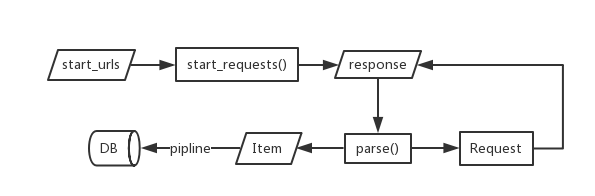
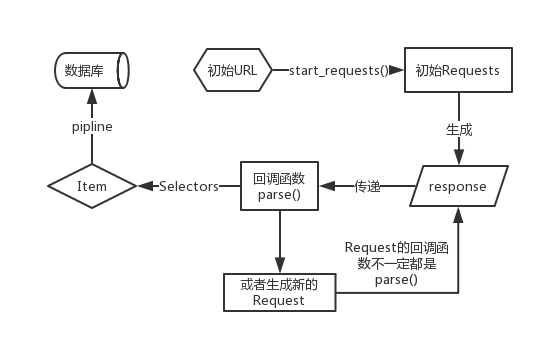
上面的流程图是更一般的一个Spider运作流程:
- 初始UR集合传递给start_requests(可以重新写这个方法),得到初始response;
- response自动传给默认的解析函数parse();
- parse()通过选择器(Selector)解析response的内容来提取数据;
- 如果需要进一步请求其他网页则在parse()中yield新的Request即可,并自行指定回调函数
- 通过parse()或者其他回到获取的数据通过yield item这样的方法自动传给管道进行存储数据的操作。
我们再看一个例子(官方文档给出的例子):
# Quotes_Spider_start_requests.py
import scrapy
class QuotesSpider(scrapy.Spider):
name = "quotes"
def start_requests(self):
yield scrapy.Request('http://quotes.toscrape.com/tag/%s/' % self.category)
def parse(self, response):
quote_block = response.css('div.quote')
for quote in quote_block:
text = quote.css('span.text::text').extract_first()
author = quote.xpath('span/small/text()').extract_first()
item = dict(text=text, author=author)
yield item
next_page = response.css('li.next a::attr("href")').extract_first()
if next_page is not None:
yield response.follow(next_page, self.parse)然后我们通过命令行启动爬虫:
新建一个run.py文件或者从命令行启动都行:
from scrapy import cmdline
cmdline.execute("scrapy runspider Quotes_Spider_start_requests.py -a category=life -o quotes.json".split())在爬虫文件夹下打开命令行:
crapy runspider Quotes_Spider_start_requests.py -a category=life -o quotes.json重点:给爬虫传递的参数将作为爬虫对象的一个属性进行使用。所以你看到的
-a category=life意思就是说你在爬虫中可以访问一个名为category的属性,它的值就是你传入的值。所以你在上面的代码start_requests()下可以看到相关的内容,这里我的用意在于爬取指定tag下的所有数据项。
我们还可以有另外一个做法:
# Quotes_Spider.py
import scrapy
class QuotesSpider(scrapy.Spider):
name = "quotes"
allowed_domains = ['toscrape.com']
def __init__(self, category=None, *args, **kwargs):
super(QuotesSpider, self).__init__(*args, **kwargs)
self.start_urls = ['http://quotes.toscrape.com/tag/%s/' % category, ]
def parse(self, response):
quote_block = response.css('div.quote')
for quote in quote_block:
text = quote.css('span.text::text').extract_first()
author = quote.xpath('span/small/text()').extract_first()
item = dict(text=text, author=author)
yield item
next_page = response.css('li.next a::attr("href")').extract_first()
if next_page is not None:
yield response.follow(next_page, self.parse)2.2 关于allowed_domains :
用于过滤在后续爬虫运行中发起请求的链接,如果链接的域名在allowed_domains 列表中,则请求允许,否则将被下面的中间件过滤(中间件后续再涉及):
'scrapy.spidermiddlewares.offsite.OffsiteMiddleware',这里需要注意几点:
- 我添加http://www.example.org到allowed_domains 列表中,那么在发起请求的http://bob.www.example.org 会被允许,http://www2.example.com 和 http://example.com会被过滤;我推测应该是简单的匹配字符串,判断请求的url是否包含"www.example.org"
- allowed_domains 针对的只是后续请求中链接过滤,而不会过滤 start_urls 列表中的链接;
- 在链接被重定向的情况下,如果重定向后的链接不在允许域名内也不会被过滤,因为重定向后是被下载中间接管,而过滤中间是作用在重定向前请求的那个链接;
- 如果某个页面需要被获取,但是它的域名不在允许域名列表中,你可以跟进链接发起请求是设置dont_filter=True来允许它。
我们可以做几个实例验证下上面几点:
修改Quotes_Spider.py中的允许域名列表:
allowed_domains = ['google.com']运行:
scrapy runspider Quotes_Spider.py -a category=life -o quotes.json实际上我们要访问:
① http://quotes.toscrape.com/tag/life/
② http://quotes.toscrape.com/tag/life/page/2/由于只过滤后续的链接,所以初始的时候我们还是可以得到第一个链接的response,但是在后续中可不行。
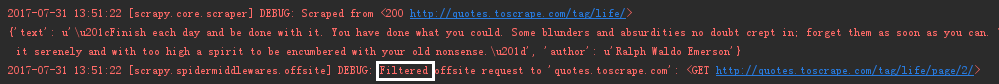
修改跟进的方法:
yield response.follow(next_page, self.parse, dont_filter=True)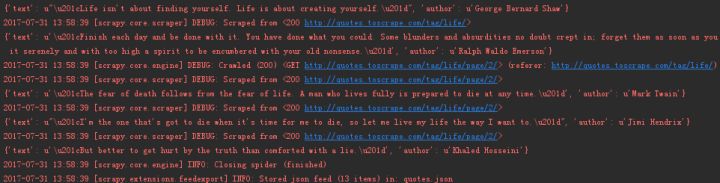
这时候就可以了,所以我们上面做的一方面在允许设置限定,另一方跟进时最修正,达到了负负得正的效果。
2.3 response.follow() 和 response.urljoin()
在上面的例子中使用了follow() 作为跟进方法,follow需要一个传入一个链接以及设置回调函数用于开始下一个Request。在这里我们必须说的是我们获取到的下一链接是相对路径:
>>> next_page = response.css('li.next a::attr("href")').extract_first()
u'/tag/life/page/2/'也就是在使用前应该对其进行补全。以前我们的方法是使用urljoin():
next_page = response.urljoin(next_page)
yield scrapy.Request(next_page, callback=self.parse)而我们使用follow()可以直接使用相对路径,其返回的是一个Request。另外我们也可以用一个选择器来替代字符串传给follow:
for href in response.css('li.next a::attr(href)'):
yield response.follow(href, callback=self.parse)再贴一遍代码,这3个方法都是可以的:
# 方法1
next_page = response.css('li.next a::attr("href")').extract_first()
if next_page is not None:
next_page = response.urljoin(next_page)
yield response.follow(next_page, self.parse)
# 方法2
next_page = response.css('li.next a::attr("href")').extract_first()
if next_page is not None:
yield response.follow(next_page, self.parse)
# 方法3
for href in response.css('li.next a::attr(href)'):
yield response.follow(href, callback=self.parse)3 XMLFeedSpider类例子解析
顾名思义,XMLFeedSpider是专门用于解析xml订阅的,它对特定节点进行迭代从而获取数据。
那我们以这个网站 作为例子,先看下它的页面:

一块一块的,比较像wordpress搭建的,那它就有feed功能?一一验证:
在网站后面加wp-admin.php看看行不行
http://youquhome.com/wp-login.php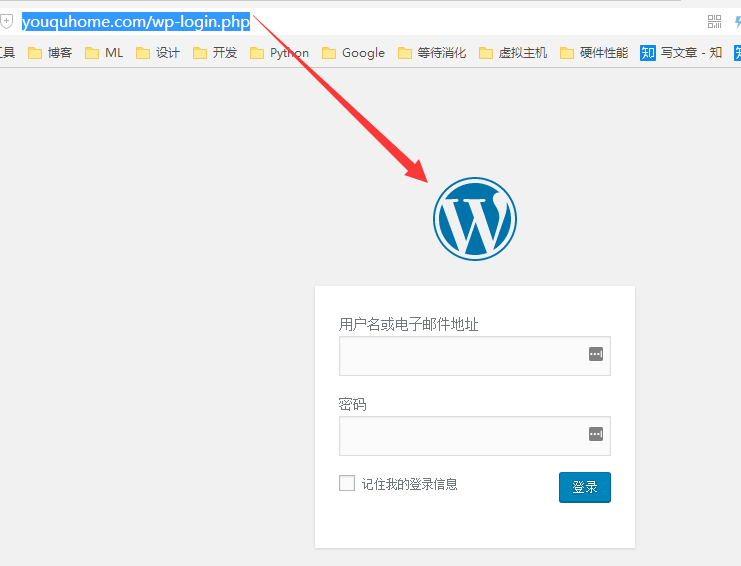
看来是的(有的站长会把后台地址改变),那加一个feed看看:
http://youquhome.com/feed/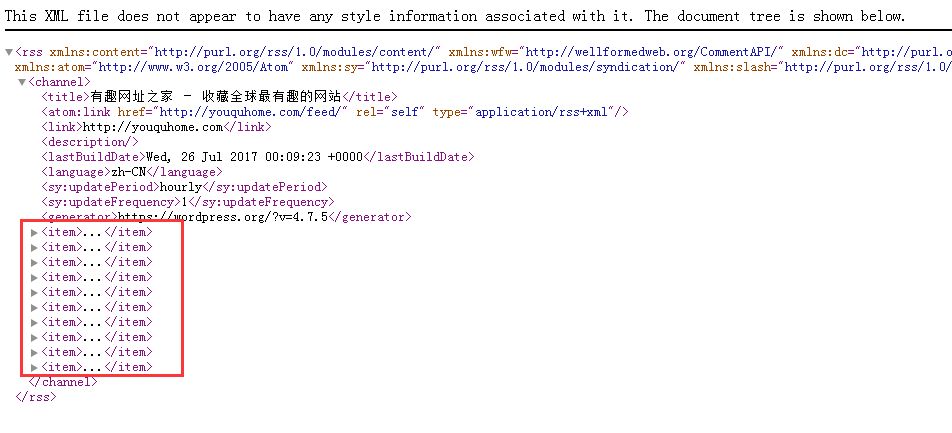
看来可以使用XMLFeedSpider。
代码如下:
# -*- coding:utf-8 -*-
from scrapy.spiders import XMLFeedSpider
class MySpider(XMLFeedSpider):
name = 'youquhome.com'
allowed_domains = ['youquhome.com']
start_urls = ['http://youquhome.com/feed/']
iterator = 'iternodes' # 默认
itertag = 'item' # 以item为节点块进行迭代
def parse_node(self, response, node):
title = node.xpath('title/text()').extract_first() # 参考下图
print title看看一个具体的item结构怎样:
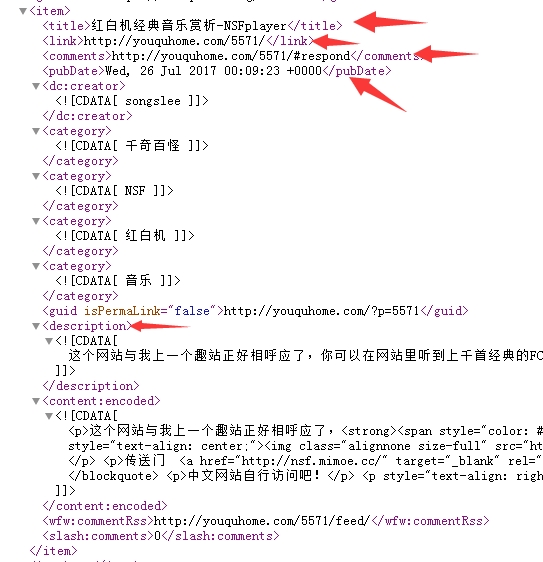
所以这样写提取函数就行了:
title = node.xpath('title/text()').extract_first()结果:
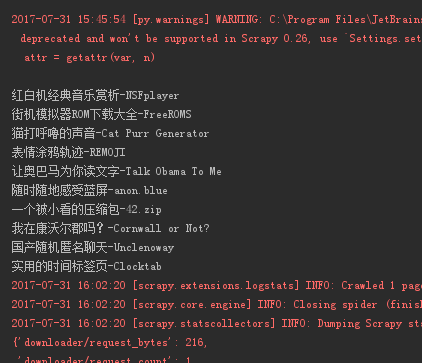
其他的方法就不细致研究了,有兴趣的自行查看文档。
4 CSVFeedSpider类例子解析
特地上传了一份csv文件到虚拟主机上作为测试,感觉这个类用来处理离线CSV不是更好?
代码:
# -*- coding:utf-8 -*-
from scrapy.spiders import CSVFeedSpider
class MySpider(CSVFeedSpider):
name = 'pangan.com'
allowed_domains = ['pangan.com']
start_urls = ['http://pangan.win/example.csv']
delimiter = ',' # 默认,每个字段分隔符
# quotechar = "'" # 不理解,应该是转义字符,把quotechar转义
headers = ['question', 'answer', 'author', 'agree'] #估计是设置要提取的csv文件的列
def parse_row(self, response, row):
self.logger.info('Hi, this is a row!: %r', row)
print row['question'] # row数据类型为dict输出:
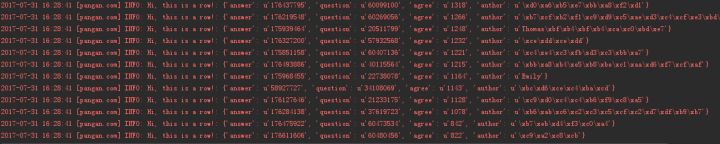
这份csv长这样: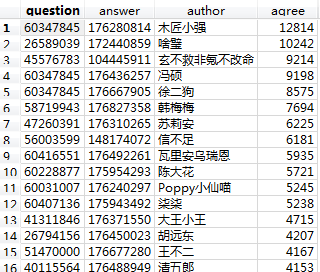
具体函数就不深入了。另外还有一个SitemapSpider 类就不看了。
本作品采用 知识共享署名-相同方式共享 4.0 国际许可协议 进行许可。