[Items] - Scrapy中数据的传递
摘要:关于Scrapy中数据的传递,重点关注scrapy.Field(serializer=serialize_text)中serializer的用法
<!--index-menu>
这节简要的讲讲Scrapy中的Items,在Scrapy中它就类似于一个字典承当着爬虫中数据项的定义、数据接收和分发工作。
一般从数据为出发点,要做到:
- 分析有哪些数据
- 定义用于存储一组数据的容器Item
- 从网页中获取结构化数据
- 将数据传给Item
- 输出Item
以例子展开:
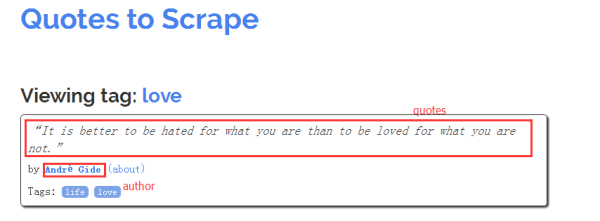
还是爬取quotes和author,那我们只要像QuotesItem类那样定义Item,然后在爬虫中实例化QuotesItem并接收数据和输出数据即可。
# -*- coding: utf-8 -*-
import scrapy
class QuotesItem(scrapy.Item):
text = scrapy.Field()
author = scrapy.Field()
class QuotesSpider(scrapy.Spider):
name = "quotes"
allowed_domains = ['toscrape.com']
custom_settings = {
'FEED_EXPORT_ENCODING': 'utf-8',
'FEED_URI': 'quotes.jsonlines',
}
def __init__(self, category=None, *args, **kwargs):
super(QuotesSpider, self).__init__(*args, **kwargs)
self.start_urls = ['http://quotes.toscrape.com/tag/%s/' % category, ]
def parse(self, response):
quote_block = response.css('div.quote')
for quote in quote_block:
text = quote.css('span.text::text').extract_first()
author = quote.xpath('span/small/text()').extract_first()
item = QuotesItem()
item['text'] = text
item['author'] = author
yield item
next_page = response.css('li.next a::attr("href")').extract_first()
if next_page is not None:
yield response.follow(next_page, self.parse)看到parse()方法中的:
item = QuotesItem()
item['text'] = text
item['author'] = author对就是这么简单,这个效果和我们之前写的dict是一样的:
item = dict(text=text, author=author)那Item中的Filed还有哪种用法,对还有一个格式化可选参数,举个例子:
假如我只想提取text中单词的任意5个单词做为输出,那该怎么做?
从Item的定义上:
text = scrapy.Field(serializer=serialize_text)其中serializer 就是可选参数,serialize_text 作为函数处理传给 QuotesItem['text'] 的值,(实际上 serializer 只有在使用 Item Exporters 时才有用,在后面我介绍的爬虫项目Item Pipeline - 爬虫项目和数据管道 中,要想在 item 上定义方法还需要使用Item Loaders - 数据传递的另一中方 中的 Item Loaders)我们定义下 serialize_text() 函数:
得到的结果:
import random
def serialize_text(text):
word_list = text.replace(u'“', '').replace(u'”', '').split()
return random.sample(word_list, 5)整体代码:
# -*- coding: utf-8 -*-
# filename: Quotes_Spider.py
import scrapy
import random
def serialize_text(text):
word_list = text.replace(u'“', '').replace(u'”', '').split()
return random.sample(word_list, 5)
class QuotesItem(scrapy.Item):
text = scrapy.Field(serializer=serialize_text)
author = scrapy.Field()
class QuotesSpider(scrapy.Spider):
name = "quotes"
allowed_domains = ['toscrape.com']
custom_settings = {
'FEED_EXPORT_ENCODING': 'utf-8',
'FEED_URI': 'quotes.jsonlines',
}
def __init__(self, category=None, *args, **kwargs):
super(QuotesSpider, self).__init__(*args, **kwargs)
self.start_urls = ['http://quotes.toscrape.com/tag/%s/' % category, ]
def parse(self, response):
quote_block = response.css('div.quote')
for quote in quote_block:
text = quote.css('span.text::text').extract_first()
author = quote.xpath('span/small/text()').extract_first()
item = QuotesItem()
item['text'] = text
item['author'] = author
yield item
# 下面三句等同
# yield {"text":text,"author":author}
# yield QuotesItem({"text":text,"author":author})
next_page = response.css('li.next a::attr("href")').extract_first()
if next_page is not None:
yield response.follow(next_page, self.parse)运行脚本:
from scrapy import cmdline
cmdline.execute("scrapy runspider Quotes_Spider.py -a category=life".split())摘抄自:Items - Scrapy中数据的传递 - 知乎,感谢作者
本作品采用 知识共享署名-相同方式共享 4.0 国际许可协议 进行许可。