[Selectors] - 数据提取的方法
摘要:对提取数据的三种方法,xpath,css,正则进行介绍。
在这一节中我们将学习如何从网页数据中匹配数据,同时这一节也是对Scrapy文档Selectors
的学习。

抛开爬虫所有繁琐的流程,我们单单从匹配数据出发来简单学习使用xpath/css/re的一些简单方法,然后再发散思维。
另外本节内容相对来说较为枯燥,主要是为了能让大家掌握一些基本的xpath和css的一些方法。具体大家还是再看看我的另外两篇笔记,现在暂时放在简书上,最近我会将其迁移过来。
传送门:
1 构造选择器(Constructing selectors)
我们预先构造一个选择器(Selectors)对象,然后在这个Selectors基础上进行操作。这个方法同样适用在我们单独编写的爬虫中,这样可以将Scrapy中的这些匹配方法迅速应用。另外我们也可以在Scrapy shell中进行匹配练习。
1.1 从文本(text)中构建选择器(selectors)
>>> from scrapy.selector import Selector
>>> body = '<html><body><span>good</span></body></html>'
>>> Selector(text=body).xpath('//span/text()').extract()
[u'good']1.2 从响应(response)中构建选择器(selectors)
>>> from scrapy.http import HtmlResponse
>>> body = '<html><body><span>good</span></body></html>'.encode("utf-8")
>>> response = HtmlResponse(url='http://example.com', body=body)
>>> Selector(response=response).xpath('//span/text()').extract()
[u'good']1.3 在shell中调试
我们同样也可以在Pycharm中打开命令窗口并打开shell。需要
scrapy shell "http://quotes.toscrape.com/page/1/"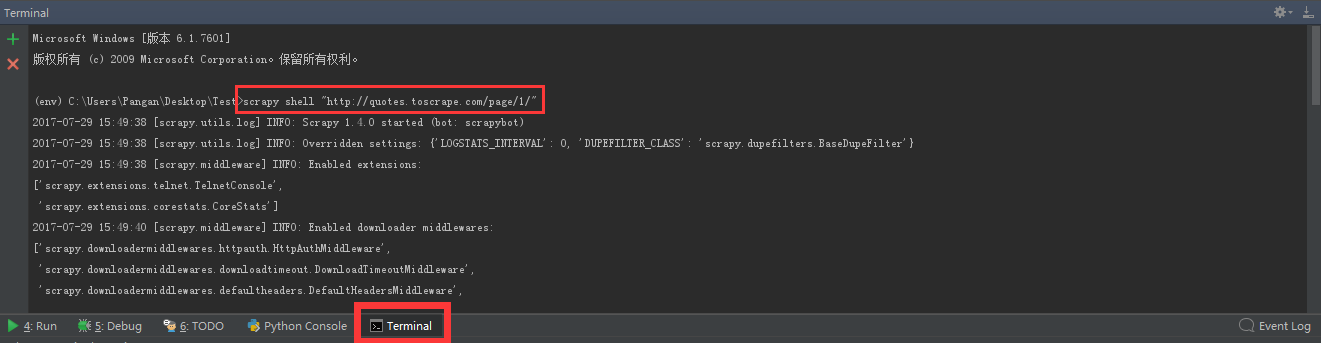
2 选择器的使用(Using selectors)
2.1 在shell中的简单使用方法
在shell中输入命令后,尝试如下语句:
view(response) # 自动打开浏览器查看当前操作的网页如果我们要获取这个网页的标题该如何操作呢?
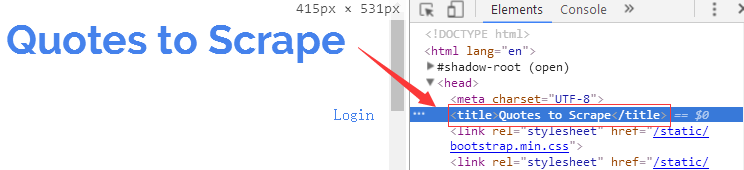
使用css()方法或者xpath()方法如下:
>>> response.css('title::text').extract()
['Quotes to Scrape']
>>> response.xpath('//title/text()').extract_first()
'Quotes to Scrape'extract返回的是选择器列表,为了防止后续通过索引的方式取值发生IndexError 应该使用下面的方法extract_first(),这等价于
>>> response.css('title::text')[0].extract()
'Quotes to Scrape'这样我们就完成了第一个数据提取操作。
2.2 选择器的方法
在1.1中我们构建了一个response
>>> from scrapy.http import HtmlResponse
>>> body = '<html><body><span>good</span></body></html>'.encode("utf-8")
>>> response = HtmlResponse(url='http://example.com', body=body)response对象的.selector属性可以用来访问选择器(selectors),也就是:
>>> response.selector.xpath('//span/text()').extract()
[u'good']它和原来的等价:
Selector(response=response).xpath('//span/text()').extract()同时也等价与:
>>> response.xpath('//span/text()').extract() # 重点好了下面我们就用最后一句来展开本次的核心内容。
2.3 练习使用CSS和XPath
本次的文本内容如下,在此之前请通过上面的方法先构建一个response。
<html>
<head>
<base href='http://example.com/' />
<title>Example website</title>
</head>
<body>
<div id='images'>
<a href='image1.html'>Name: My image 1 <br /><img src='image1_thumb.jpg' /></a>
<a href='image2.html'>Name: My image 2 <br /><img src='image2_thumb.jpg' /></a>
<a href='image3.html'>Name: My image 3 <br /><img src='image3_thumb.jpg' /></a>
<a href='image4.html'>Name: My image 4 <br /><img src='image4_thumb.jpg' /></a>
<a href='image5.html'>Name: My image 5 <br /><img src='image5_thumb.jpg' /></a>
</div>
</body>
</html>这个例子也可以在shell中进行操作。
scrapy shell "http://doc.scrapy.org/en/latest/_static/selectors-sample1.html"2.3.1 从根节点访问标题文字
>>> response.xpath('//title/text()').extract_first()
>>> response.css('title::text').extract_first()
Example website2.3.2 提取图片资源的地址
>>> response.css('img').xpath('@src').extract()
[u'image1_thumb.jpg',
u'image2_thumb.jpg',
u'image3_thumb.jpg',
u'image4_thumb.jpg',
u'image5_thumb.jpg']2.3.3 提取文字
>>> response.css('a::text').extract()
>>> response.xpath('//a/text()').extract()
>>> response.xpath('//div[@id="images"]/a/text()').extract()
[u'Name: My image 1 ',
u'Name: My image 2 ',
u'Name: My image 3 ',
u'Name: My image 4 ',
u'Name: My image 5 ']如果没有匹配到任何东西返回None,同时可以为extract_first设置默认值。
>>> response.xpath('//div[@id="not-exists"]/text()').extract_first() is None:
True
>>> response.xpath('//div[@id="not-exists"]/text()').extract_first(default='not-found')
'not-found'2.3.4 提取base标签href属性的属性值
>>> response.css('base::attr(href)').extract()
>>> response.xpath('//base/@href').extract()
[u'http://example.com/']2.3.5 XPath的starts-with和contains
- xpath中contains用于匹配一个属性中包含的字符串;
starts-with 匹配一个属性开始位置的关键字;
>>> response.xpath('//a[starts-with(@href, "image1")]/@href').extract() [u'image1.html'] >>> response.css('a[href^="image1"]::attr(href)').extract() [u'image1.html']
匹配图片所指向的网页
>>> response.xpath('//a[contains(@href, "image")]/@href').extract()
>>> response.css('a[href*=image]::attr(href)').extract()
[u'image1.html',
u'image2.html',
u'image3.html',
u'image4.html',
u'image5.html']匹配图片资源所在地址
>>> response.xpath('//a[contains(@href, "image")]/img/@src').extract()
>>> response.css('a[href*=image] img::attr(src)').extract()
[u'image1_thumb.jpg',
u'image2_thumb.jpg',
u'image3_thumb.jpg',
u'image4_thumb.jpg',
u'image5_thumb.jpg']2.3.6 提取id="xxx"的div标签class属性的属性值
>>> response.css('div#1234::attr(class)').extract()
['quote']2.3.7 提取div下面的子级或者后辈的文本
提取子级span的文本
>>> response.css('div.quote > span::text').extract()
['erzi']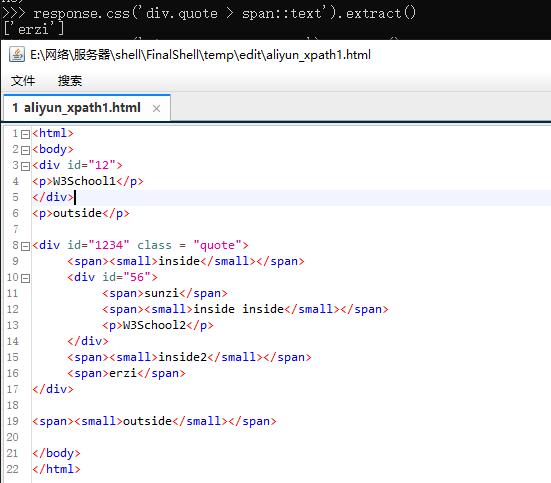
提取所有后辈span的文本
>>> response.css('div.quote span::text').extract()
['sunzi', 'erzi']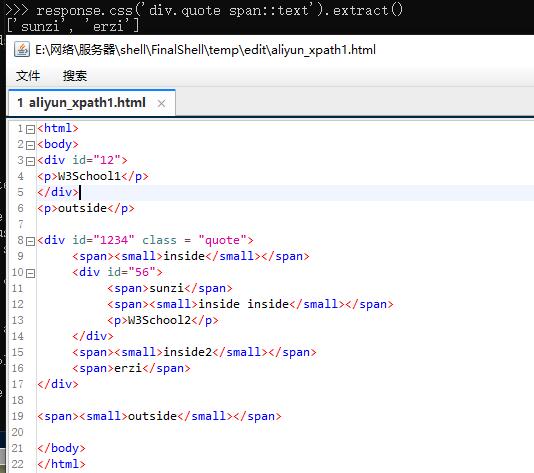
2.3.8 提取和div平级的span的文本
提取和id="56"同级,位置在div标签下的所有<span>的文本
>>> response.css('div#56 ~ span::text').extract()
['erzi']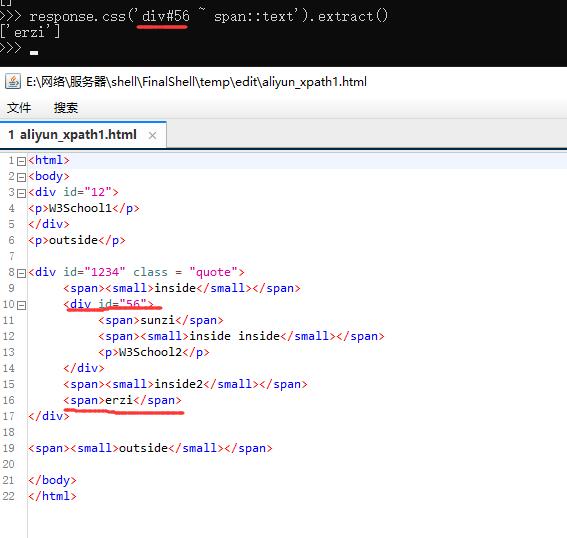
2.4 选择器的re()方法
选择器对象的css()和xpath()返回的是与原来相同类型的选择器对象列表,而选择器对象的re()方法返回的是unicode 字符串。
>>> response.xpath('//a[contains(@href, "image")]/text()').re(r'Name:\s*(.*)')
[u'My image 1',
u'My image 2',
u'My image 3',
u'My image 4',
u'My image 5']
>>> response.xpath('//a[contains(@href, "image")]/text()').re_first(r'Name:\s*(.*)')
u'My image 1'简单解释下正则语句的意思:
re(r'Name:\s*(.*)')表示:
匹配开始字符为Name:
\s 表示空白字符,*表示零次或多次,那么\s*表示匹配空白字符零次或多次
() 表示对正则表达式进行嵌套
.(点)表示任意字符,那么(.*)便是匹配任意字符多次并返回2.5 xpath的相对(relative XPaths)
- 从当前div标签中再探索p标签
>>> divs = response.xpath('//div')
>>> for p in divs.xpath('.//p'): # extracts all <p> inside
... print p.extract()错误的做法:
- 从整个文档中获p标签
>>> for p in divs.xpath('//p'): # extracts all <p> inside
... print p.extract()附上一张效果图:
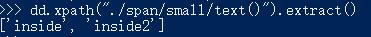
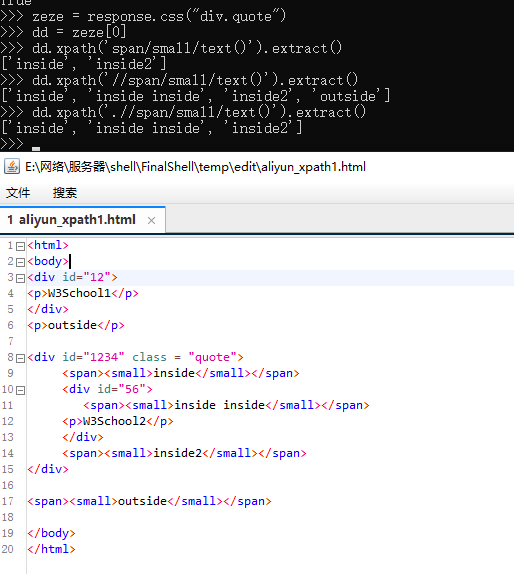
2.6 在XPath中使用变量
2.6.1 匹配div标签属性值为images的元素
>>> response.xpath('//div[@id=$val]/a/text()', val='images').extract_first()
u'Name: My image 1 '2.6.2 找到某个包含5个a标签的div标签
>>> response.xpath('//div[count(a)=$cnt]/@id', cnt=5).extract_first()
u'images'2.6.3 返回全部文本
当使用文本内容作为匹配参数是不要使用text(),应该使用.(点)
>>> from scrapy import Selector >>> sel = Selector(text='<a href="#">Click here to go to the <strong>NextPage</strong></a>') >>> sel.xpath("//a[contains(.//text(), 'Next Page')]").extract() [] >>> sel.xpath("//a[contains(., 'Next Page')]").extract() [u'<a href="#">Click here to go to the <strong>Next Page</strong></a>']提取文本内容
>>> sel.xpath("string(//a[1])").extract() >>> a_text = sel.xpath("//a") >>> content = a_text.xpath("string(.)").extract() [u'Click here to go to the Next Page']
2.7 XPath中节点表达式的区别
//node[1]:选择每块node第一个出现的node
(//node)[1]:选择全文的所有node节点中的第一个
>>> from scrapy import Selector
>>> sel = Selector(text="""
....: <ul class="list">
....: <li>1</li>
....: <li>2</li>
....: <li>3</li>
....: </ul>
....: <ul class="list">
....: <li>4</li>
....: <li>5</li>
....: <li>6</li>
....: </ul>""")
>>> xp = lambda x: sel.xpath(x).extract()
>>> xp("//li[1]")
[u'<li>1</li>', u'<li>4</li>']
>>> xp("(//li)[1]")
[u'<li>1</li>']本作品采用 知识共享署名-相同方式共享 4.0 国际许可协议 进行许可。